DAC TempU07B Temp and RH Data ຄູ່ມືການສອນການຕັດໄມ້
TempU07B Temp&RH Data Logger Manual

1) Product introduction
TempU07B is a simple and portable LCD screen temperature and humidity data logger. This product is mainly used to monitor and record the temperature and humidity data during transportation and storage. It’s are widely used in all aspects of the warehousing and logistics cold chain, such as refrigerated containers, refrigerated trucks, refrigerated
distribution boxes, and cold storage laboratories. Data reading and parameter configuration can be realized through the USB interface, and the report can be easily and automatically generated after insertion, and there is no need to install any drivers when it’s inserted into the computer.
distribution boxes, and cold storage laboratories. Data reading and parameter configuration can be realized through the USB interface, and the report can be easily and automatically generated after insertion, and there is no need to install any drivers when it’s inserted into the computer.
2) ຕົວກໍານົດການດ້ານວິຊາການ

3) Factory default parameters of device
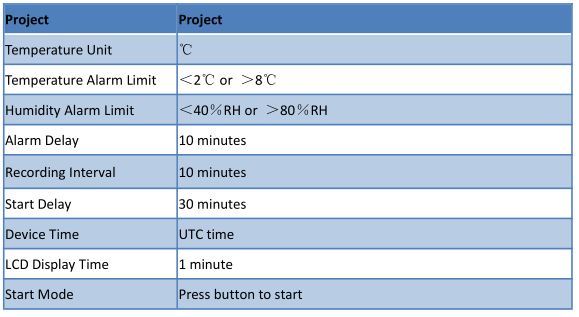
4) ຄໍາແນະນໍາການດໍາເນີນງານ
- ເລີ່ມການບັນທຶກ
Long press the start button for more than 3s until the screen “►” or the “WAIT” symbol is on, indicating that the device has successfully started recording. - ເຄື່ອງຫມາຍ
ເມື່ອອຸປະກອນຢູ່ໃນສະພາບການບັນທຶກ, ກົດປຸ່ມເລີ່ມຕົ້ນຄ້າງໄວ້ເປັນເວລາຫຼາຍກວ່າ 3 ວິ, ແລະໜ້າຈໍຈະໂດດໄປທີ່ສ່ວນຕິດຕໍ່ “MARK”, ໝາຍເລກບວກໜຶ່ງ, ສະແດງເຖິງການໝາຍທີ່ສຳເລັດ. - ຢຸດການບັນທຶກ
ກົດປຸ່ມຢຸດຄ້າງໄວ້ດົນກວ່າ 3 ວິຈົນກວ່າສັນຍາລັກ “■” ໃນໜ້າຈໍຈະສະຫວ່າງຂຶ້ນ, ສະແດງໃຫ້ເຫັນວ່າອຸປະກອນຢຸດການບັນທຶກ.
5) LCD display description

1) Short press the start button to switch the display interface in turn
Real time temperature interface → Real time humidity interface → Log interface → Mark number interface → Temperature maximum interface→ Temperature minimum interface → Humidity maximum interface → Humidity minimum interface.
Real time temperature interface → Real time humidity interface → Log interface → Mark number interface → Temperature maximum interface→ Temperature minimum interface → Humidity maximum interface → Humidity minimum interface.


6 Description of battery status display

ແຈ້ງການ:
The battery indication status can not accurately represent the battery power in different low temperature & humidity environment.
The battery indication status can not accurately represent the battery power in different low temperature & humidity environment.
ເອກະສານ / ຊັບພະຍາກອນ
 |
DAC TempU07B Temp and RH Data Logger [pdf] ຄູ່ມືການສອນ TempU07B, TempU07B Temp and RH Data Logger, TempU07B, Temp and RH Data Logger, RH Data Logger, Data Logger, Logger |